Enhance product discovery with faceted filtering! See how this powerful search feature helps your fashion shoppers find exactly what they want FASTER.
by YesPlz.AIDecember 2024

Your online store has the perfect piece of clothing a shopper is searching for. But what happens if she struggles to find it?
Frustration builds. It takes seconds for her to abandon your site for a competitor who provides better search experiences. Fashion eCommerce sites often lose customers not because of their products but due to their poor navigation. For this reason, faceted filtering is no longer an optional, nice-to-have function. It has now become a must-have.
Picture this: A shopper prepares to attend her company’s year-end party. She is looking for a formal halter-neck dress. Her preferred materials are velvet or sequin. She also wants to make sure it fits her budget and size.
Which keywords should she use to find the dress she has in mind? Does your eCommerce site let her struggle with trial-and-error searches? Or, wouldn’t it be more efficient to let her use multiple filters?
Faceted filtering allows shoppers to use multiple filter options to find exactly what they want. The shopper in the example above can apply six filters at once, including:
(1) Category: Dress
(2) Neckline: Halter
(3) Occasion: Formal
(4) Material: Silk
(5) Size: M
(6) Price: Between $100 and $250
Thanks to this feature, she can quickly narrow the search results to match her preferences with just a few clicks.

A good faceted filtering system is built on three solid foundations. They are key fashion data, powerful computational capabilities, and intuitive UI/UX.
In fashion eCommerce, well-structured tagging data is the backbone of product categorization. Without accurate and consistent tagging, grouping garments with similar attributes becomes problematic.
A fashion item can have anywhere from 20 to 60 attributes. Tags act as labels or keywords to describe these attributes.
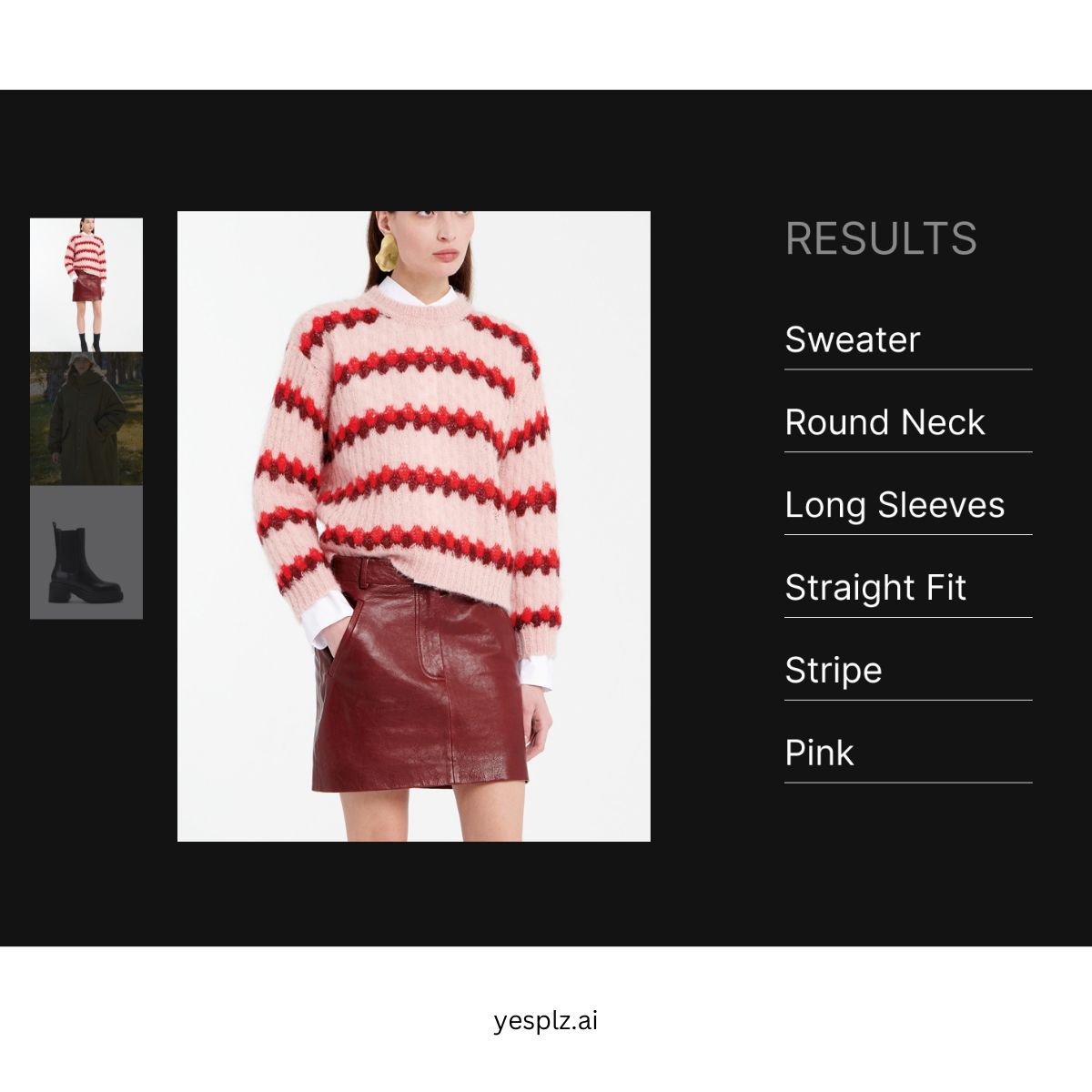
Look at the sweater image. It is tagged with specific attributes such as:
Type: Sweater
Neckline: Round
Sleeves: Long
Waist: Straight Fit
Pattern: Stripe
Color: Pink
When each fashion item is accurately and fully tagged like this, it becomes easily searchable using faceted filtering.
On the contrary, what happens if the tagging data is incorrect or incomplete? Let’s say, the tag ‘Pattern: Stripe’ is missing. The result? The sweater won’t show up when someone filters by the Stripe Pattern. Your shoppers are unaware of its existence, even though it’s still in stock.
In summary, tags allow your site to filter garments according to various facets and showcase the most relevant ones. Thus, shoppers don’t need to try different keywords and endlessly scroll through irrelevant items.
For some retailers, the tagging process remains a manual effort. They run a team that meticulously labels each garment. Meanwhile, others rely on brand vendors to supply tags. They then might review, clean up, and standardize the tags to maintain consistency across their platform.
These days artificial intelligence (AI) is transforming the tagging process. Well-trained fashion AI can automatically tag a batch of garments with 20 to 60 attributes in seconds. It reduces manual labor and ensures greater accuracy.
Analyzing frequently used filters gives insights into attributes shoppers prioritize most. Based on data from YesPlz AI’s fashion eCommerce clients, the following filters are listed in order of the most popular:
#1 Color
#2 Material
#3 Design silhouettes such as neck types, sleeve length, skirt length, etc.
#4 Brand
#5 Size
#6 Vibe
#7 Occasion
#8 Pattern
#9 Discount
By enabling shoppers to use these filters, you provide an intuitive way to refine their search. This leads to a more efficient and satisfying experience.
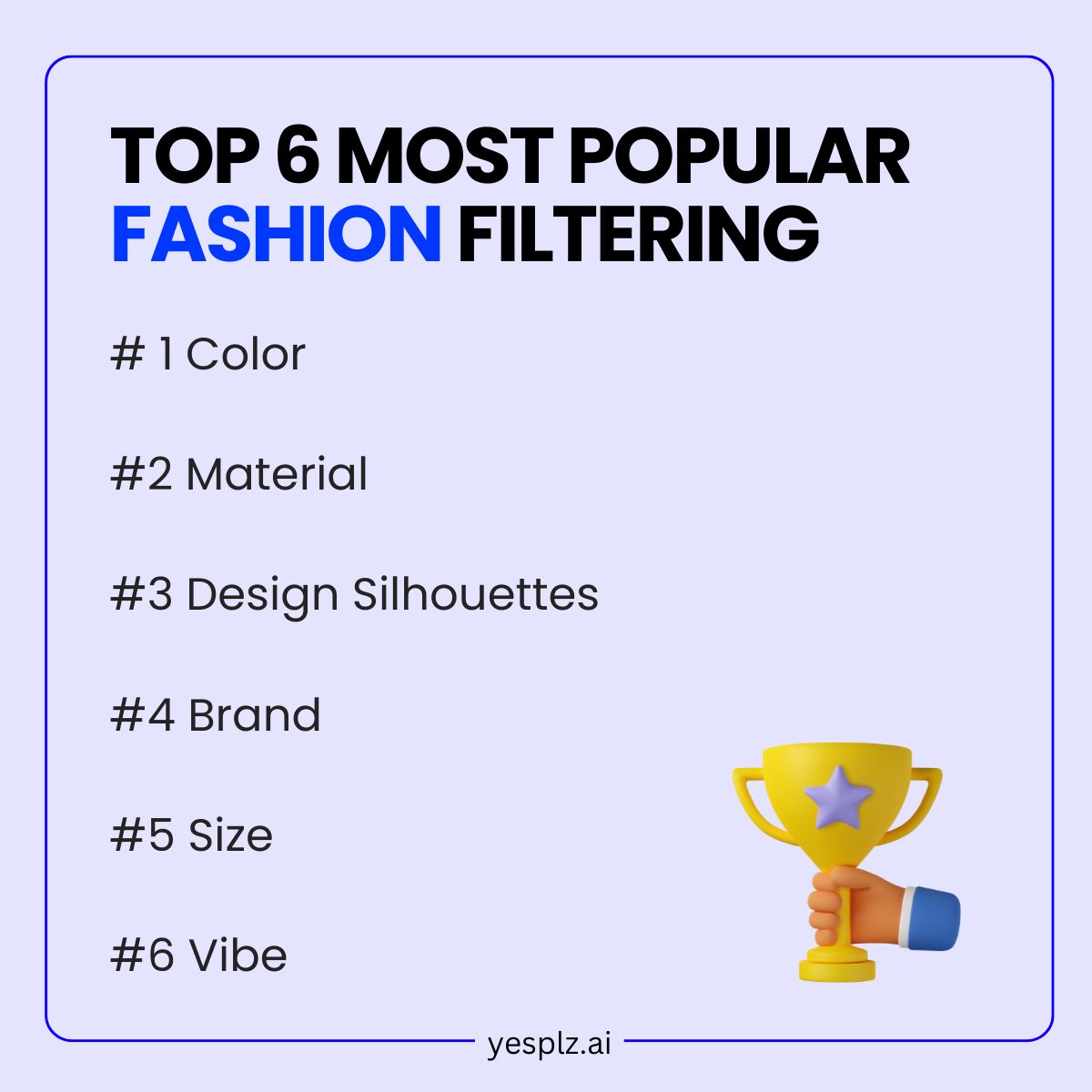
A fashion eCommerce site handles thousands of garments and tens of thousands of attributes daily. The process of accurately and quickly filtering garments requires advanced computational power. Otherwise, your shopper search experience can become frustrating. The two following bullet points list what a bad experience looks like.
Slow Response Times: Imagine you are visiting a website. And it takes too long to respond. What would you do? Leave it and access another? The same applies to your shopper if filters are slow to respond. They’ll abandon their search and move on.
Confusing Results: In the previous section, you know how important the fashion data is. Incorrect, duplicated, or missing tags lead to irrelevant, repeated, or missing outcomes. These confusing results make people less confident about shopping on your site.
The importance of UI/UX in the buyer's journey cannot be overstated. In this section, let’s discuss four key elements that ensure your shoppers’ seamless filtering experience.
Visual Hierarchy: Filters should be logically grouped and easy to navigate. For example, primary filters like category, design, brand, and size should be placed at the top since they are commonly used. Secondary filters might include price sliders, discounts, and shipping options. They can appear further down as shoppers tend to apply them later.
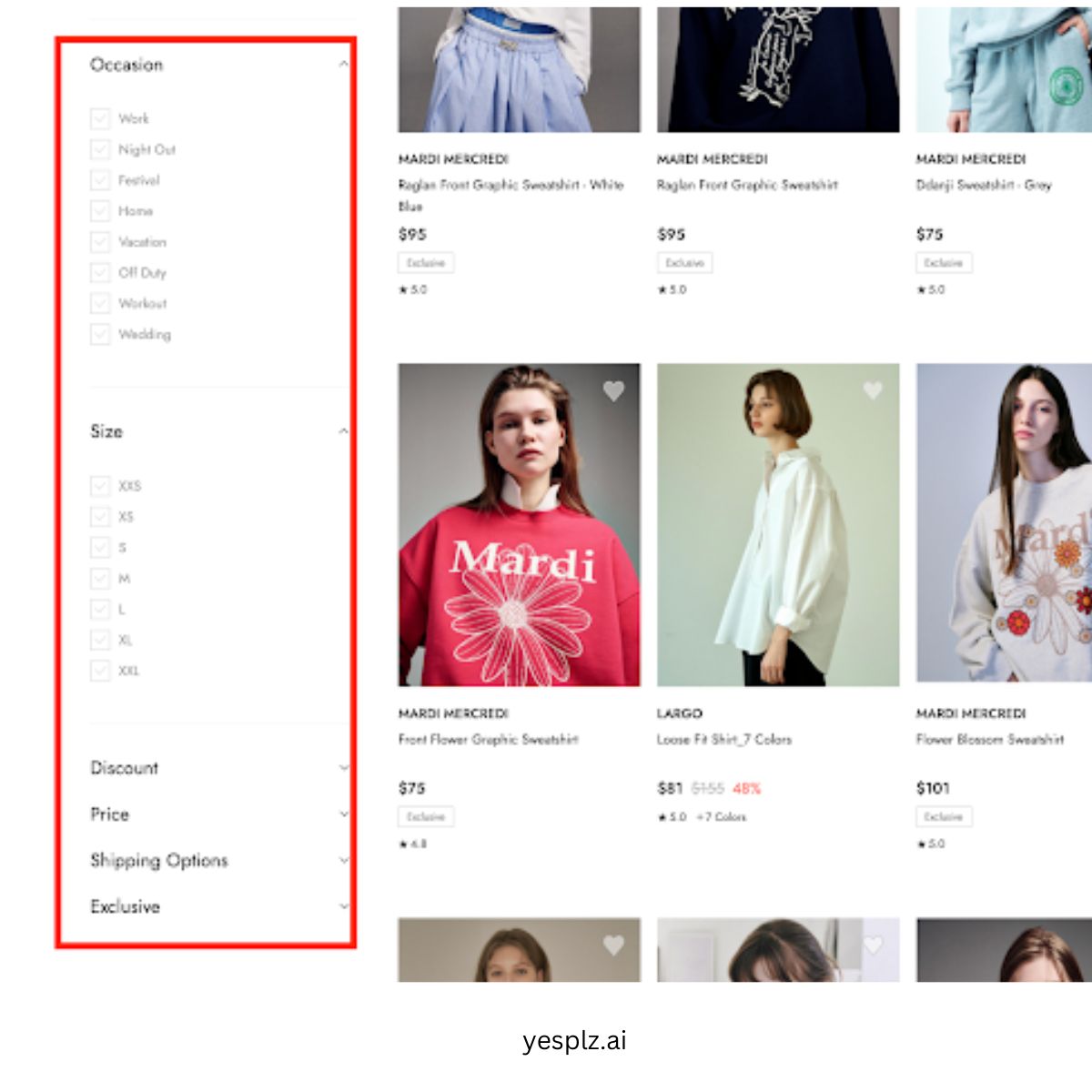
Clear Display of Applied Filters: Shoppers should easily see their selected filters. For instance, show applied filters at the top of the results. Besides, display or remove a checkmark when shoppers select or deselect a filter. A Clear All or Reset option should also be provided. It allows shoppers to remove all applied filters with one click.
Greyed-out Unavailable Options: This feature helps shoppers know which choices are unavailable. Let’s say, a shopper selects the Halter Neckline and Formal Occasion options. If the Velvet Material option is no longer available, it should appear faded and unclickable. This saves shoppers’ clicks and avoids confusion.
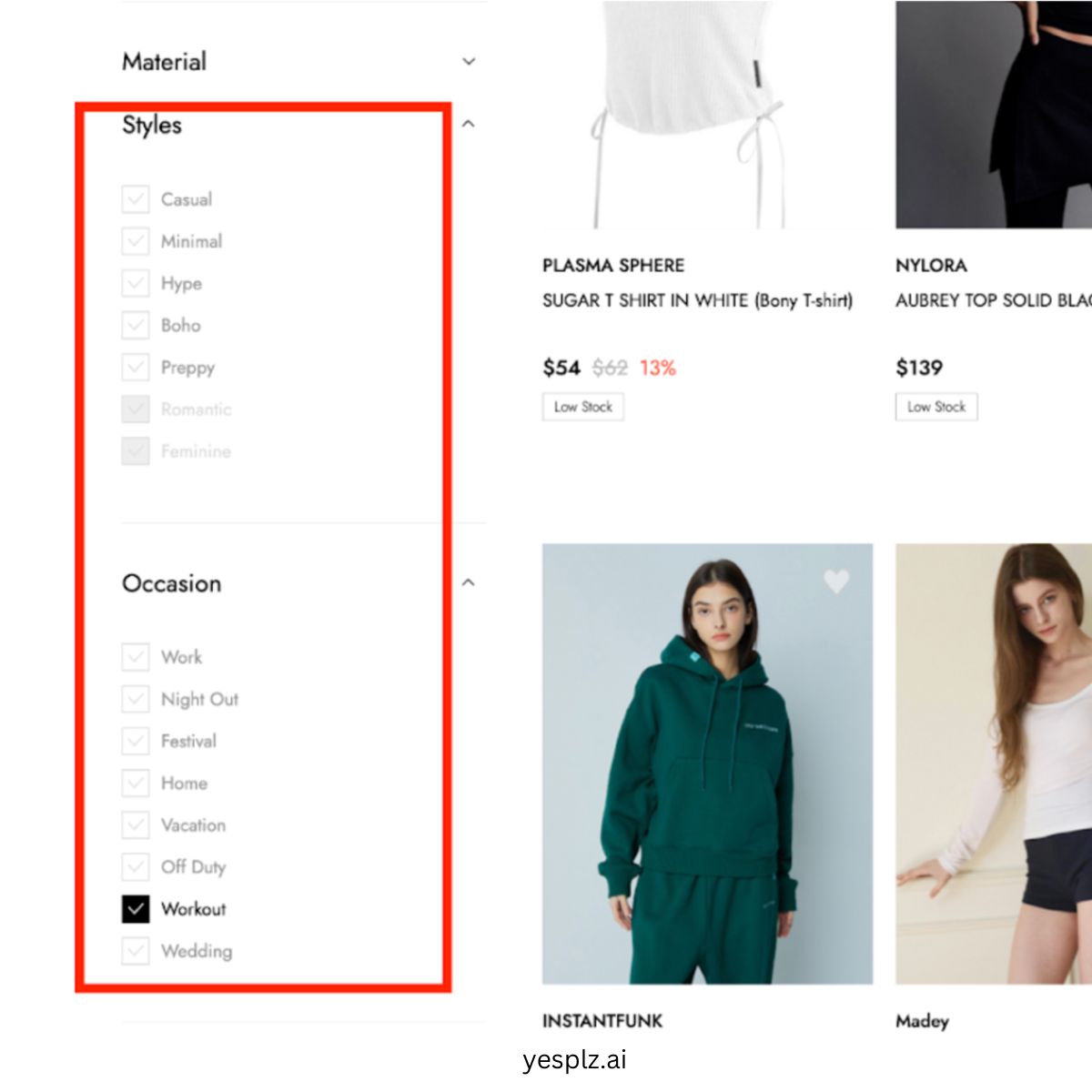
Dynamic Facets: The faceted filtering options can dynamically adapt based on shoppers' actions and selected types of garments. For instance, someone clicks on the Pants Category. Her action triggers the Rise and Length filters. What if she chooses the Tops Category? The Neckline and Sleeves filters will appear.
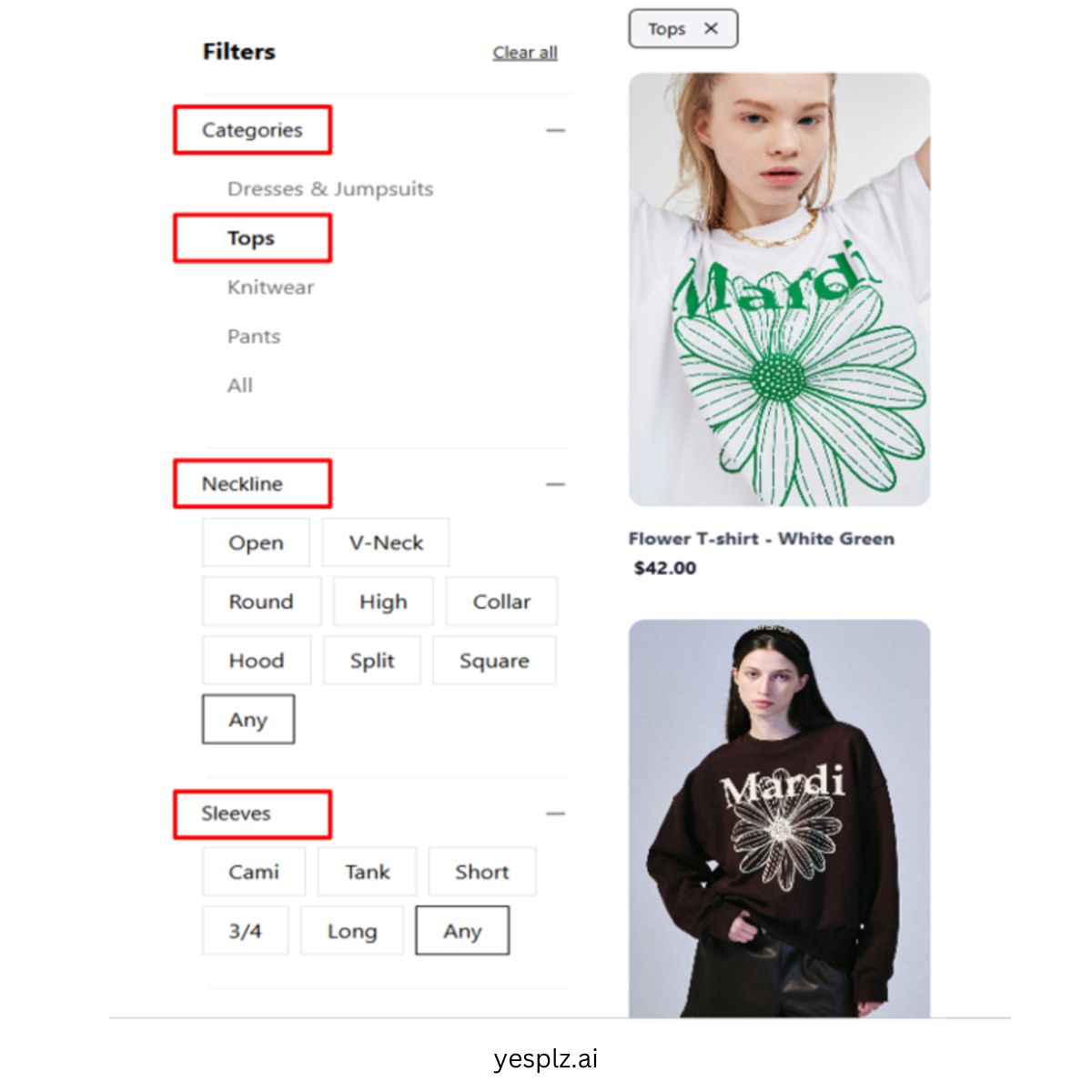
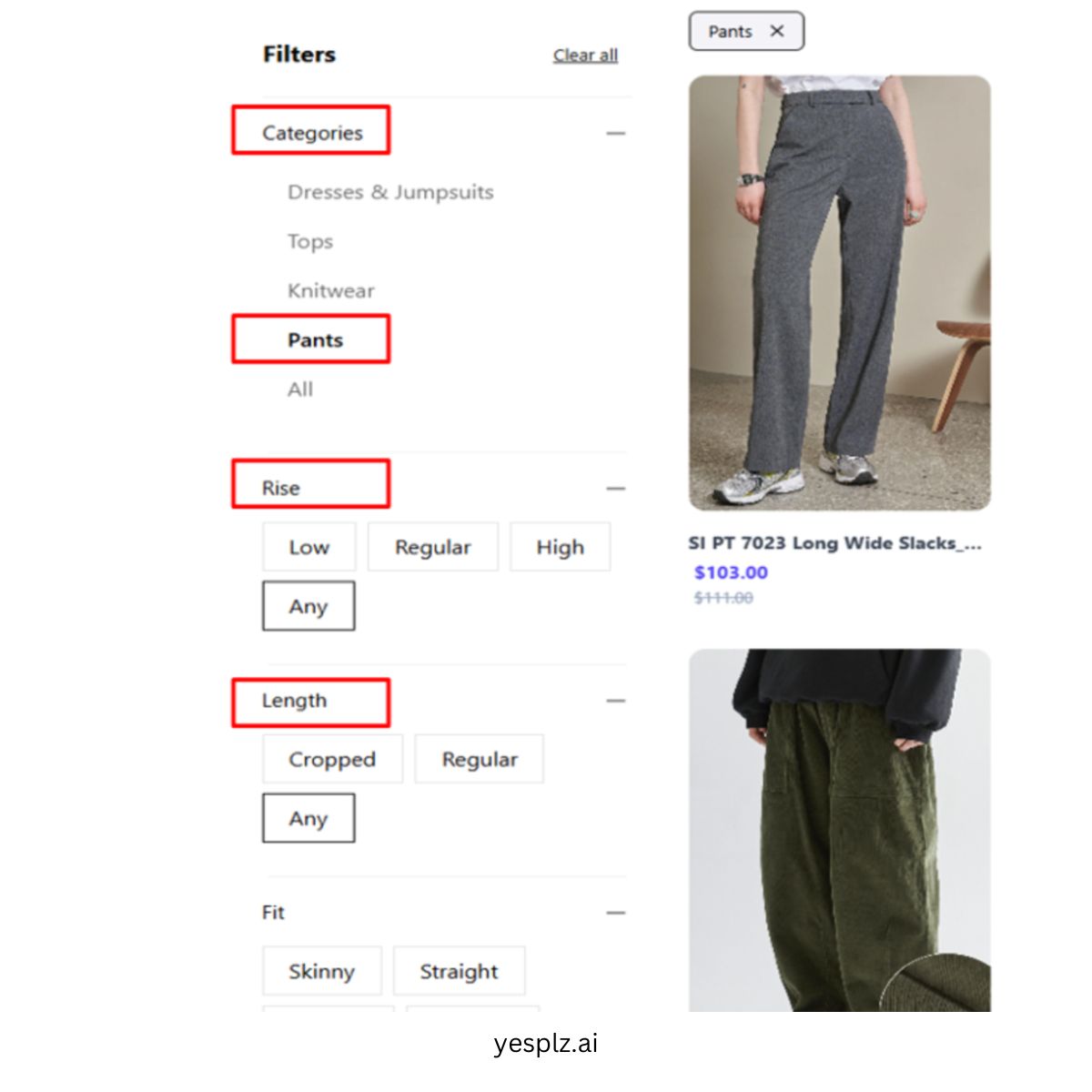
You now understand the functional relationship between well-organized tags and effective filtering options. Implementing a solution with auto-tagging and advanced faceted filtering can significantly boost your shoppers' search experience. This increases filter-to-cart conversions by 1.7x according to our data.
At YesPlz AI, we provide AI-powered tagging and a ready-to-plug-in filtering widget, tailored to your unique retail needs. Schedule your demo today to see how we can transform your eCommerce store!

Written by YesPlz.AI
We build the next gen visual search & recommendation for online fashion retailers

We analyzed 13,374 fashion searches. AI tagging increased product discovery by 22% and boosted clicks by 11%. Here’s what the data revealed.
by YesPlz.AI
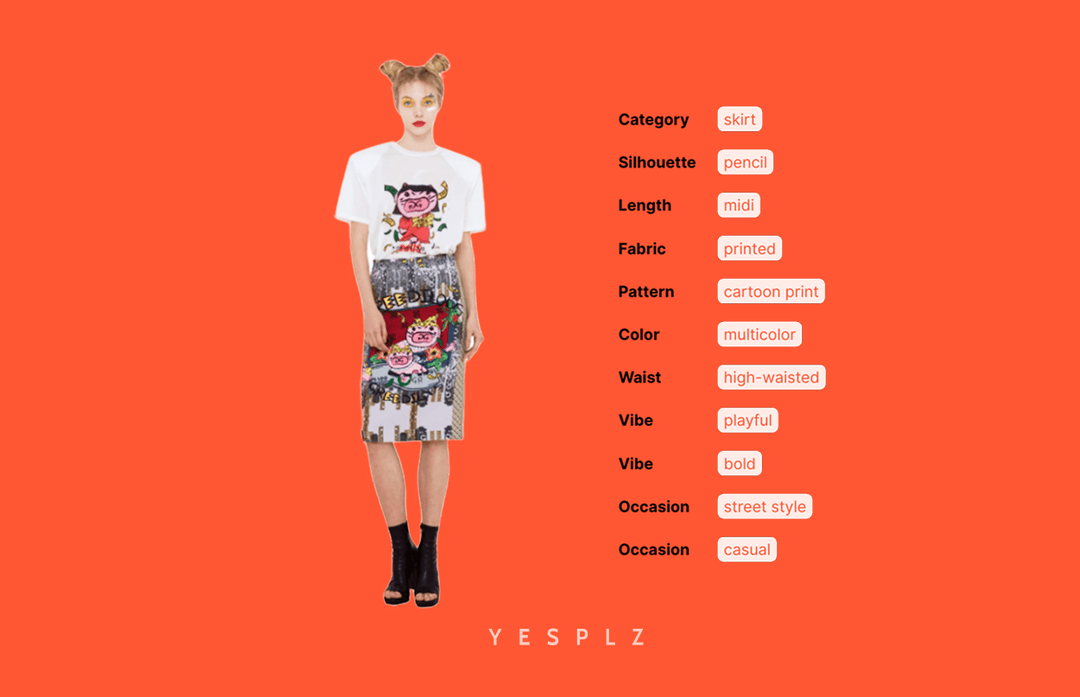
Discover how YesPlz AI image tagging helps fashion retailers replace manual tagging with faster, more accurate, shopper-centric fashion attributes.
by YesPlz.AI