Save time and money with fashion AI: streamline your catalog management with AI-driven tagging, organization, and automation. Discover how advanced AI tagging simplifies catalog mgmt for fashion brands.
by YesPlz.AIJuly 2025

Product catalog management is a necessary but extremely labor-intensive process. It is one of the building blocks of an effective fashion store for product discovery and SEO.
Among other things, catalog management requires:
Category tree management
Synonym updates
Tag creation for search and filter
Fashion taxonomy revamp
Category management and modification
But then, who has the time to do it?
E-commerce managers juggle countless tasks, often stretching themselves thin. They have to manage website performance, create marketing material, execute marketing plans, scout for new trends and products—the tasks never end!
What if you could automate catalog management and save valuable time?
Fashion AI can streamline catalog workflows. In this blog, you’ll discover:
Key benefits of an AI-powered catalog manager
How AI automates catalog management
Real-world use cases for AI in fashion e-Commerce
In a nutshell, you can use AI to manage your fashion catalog to save time, money, and energy. Below are some of the most common problems eCommerce problems of eCommerce professionals face everyday, e-commerce fashion entrepreneurs, and how AI can solve the problems.
Online stores are easier to navigate if there are well-structured categories and fashion taxonomy, as it improves a shopper’s experience. But there are two problems here:
You need to create the categories yourself
You need to assign each product to the categories where it belongs
Manual catalog management is time-consuming and repetitive. For instance, creating a “dress” category isn’t enough—you also need to build out multiple sub-categories for each dress type:
Department (1st Depth): Women
Top Category (2nd Depth): Clothing
Subcategory (3rd Depth): Dresses
Sub-Subcategory (4th Depth): Summer Dress, Slip Dress, Mini Dress, Long Dress, Boho Dress, etc.
You can just imagine how many hundreds of hours it takes to do this for your entire catalog.
AI is by far the most scalable and efficient way to reduce manual work. With fashion-specific AI, you can finally say goodbye to most of the tedious manual tasks.
Modern shoppers want to browse by personal style, mood, or occasion—not just by basic product types like dresses or pants. Mood and occasion tagging makes this possible.
Here are examples of categories that go beyond the basics:
Night Party
Romantic Date
Formal Event
Smart Casual
Business Formal
To make these categories appear, you must create them one by one, go back to your product catalog, and then manually assign each product to the category it belongs to.
There are hundreds of possible categories, and the examples above do not yet touch on other things like vibe or purpose, such as gym, sports, festival, etc.
With a fashion AI, this problem will go away. How so? An AI with image recognition capability can “see” the fashion product, and then decide if it is sporty, casual, formal, for swimming, etc. Then, it will automatically assign the item to the right category.
You know your search doesn’t work well unless you spend hours updating keyword variations like blue, navy, & sky blue or synonyms like mini skirts or short skirts.
The typical process for e-commerce search tagging goes like this:
Review each product
Type in keyword variations, synonyms, frequent typos, or new trending fashion keywords!
Double check for any human error (because we’re all human)
These keywords or metadata for search and filtering are the ones you assign or tag on each product. If a shopper types “sleeveless shirt,” the system will look for this word at the product management system and show the product (the one that has this tag) to the consumer.
What if a new trending fashion keyword emerges which happens all the time in fashion? Or what happens if you forgot to put some keywords? Now, you have to go back to each product and update one by one.
Not a difficult task, but certainly a distracting one.
A fashion AI automates this task for you. The AI can go through all your products, decide if it is short sleeves, V-neck, round neck, etc., and tag the product accordingly.
The result? Your filtering and search functions are automatically updated in your database or product management system. No more manual tagging.
Product tagging is successful only if the catalog manager tagged the product appropriately and completely. Take a look at this short video above. What characteristics do you see AI is tagging?
Here are some ways you can tag this product:
White dress
Mini dress
Square neckline
Floral Pattern
Ruffle Details
Shoppers use all sorts of words to look for products in a shop. If an eCommerce manager does not tag that product as "mini dress" or "square neckline" yet the shopper used that word in the search box, the product will not appear.
The shopper now thinks a floral print dress or square neck dress is not available in this store, so she will leave, and you lose a sale.
A fashion AI fixes this problem because it knows about retail product taxonomy. It not only knows how to tag products based on basic categories, but also based on other characteristics, like what occasion the product is for.
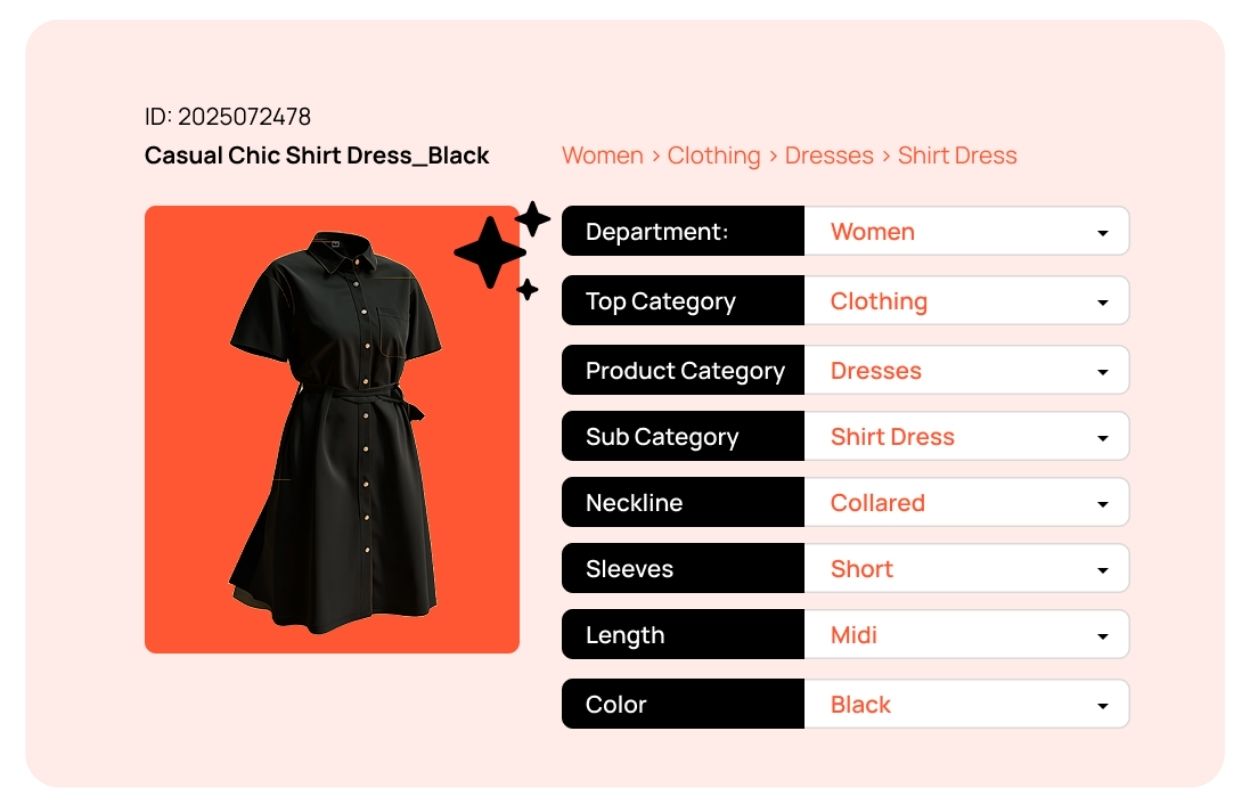 All e-commerce stores must have categories. These categories help a shopper navigate the store and narrow down the products she is looking at.
All e-commerce stores must have categories. These categories help a shopper navigate the store and narrow down the products she is looking at.
This is the challenge: Category management is labor-intensive. We know that anything that requires human intervention also costs more.
What if there is a machine that can categorize each dress? And not only that—what if the AI can create the categories on its own?
The beauty of fashion AI is that it can work on any fashion store and product. Of course, the categories for shoes vary from the categories for dresses. An AI system can be customized according to retail taxonomy.
What this means is that the AI can be customized or mapped according to each retailer’s needs.
Typically, you would create a category and sub-category this way: Women > Clothing > Dresses > Shirt Dresses, Maxi Dresses, Mini Dresses, Sun Dresses, A-line Dresses, etc.
Traditionally, you need a human being to do that. But not anymore.
The AI knows what a fashion category means and will take into account the image itself. In addition, it can also categorize products based on color, occasion, theme, mood, and many other things. Here is an example:
All you have to do now, as the e-commerce fashion store manager, is to choose which of these categories you want to show in your store.
We touched on the subject of search and filtering earlier as a problem or pain point. So, how can AI fix this?
The current way (before AI) to manage search and filtering goes like this:
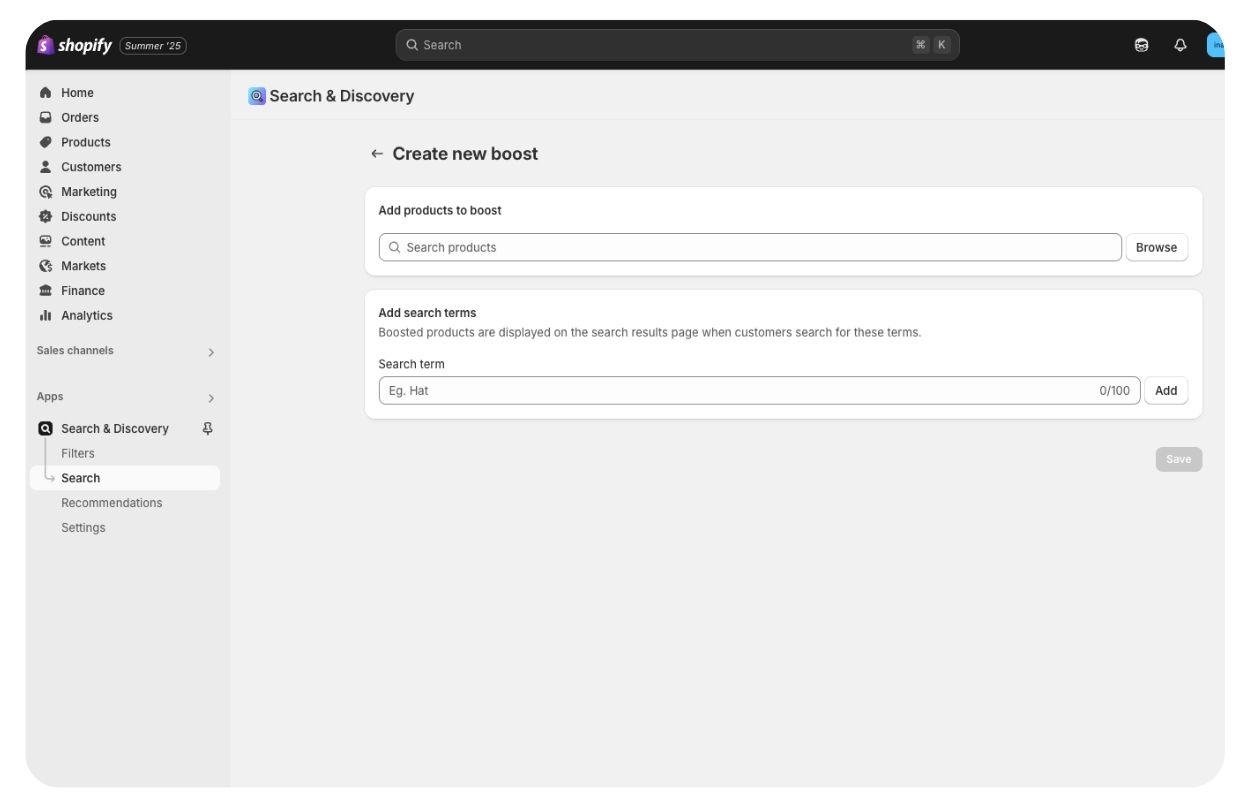 You go to the Search section, select products one by one, and then type the search terms for them. If you discover that there is a trending search term online, and that search term is not in here, you will have to enter that search term one by one.
You go to the Search section, select products one by one, and then type the search terms for them. If you discover that there is a trending search term online, and that search term is not in here, you will have to enter that search term one by one.
A fashion AI trained using fashion taxonomy can recognize the style of a product from a single image and tag it with appropriate style attributes. Here are the results you can expect with AI tagging: metadata is generated and updated automatically in each product management system.
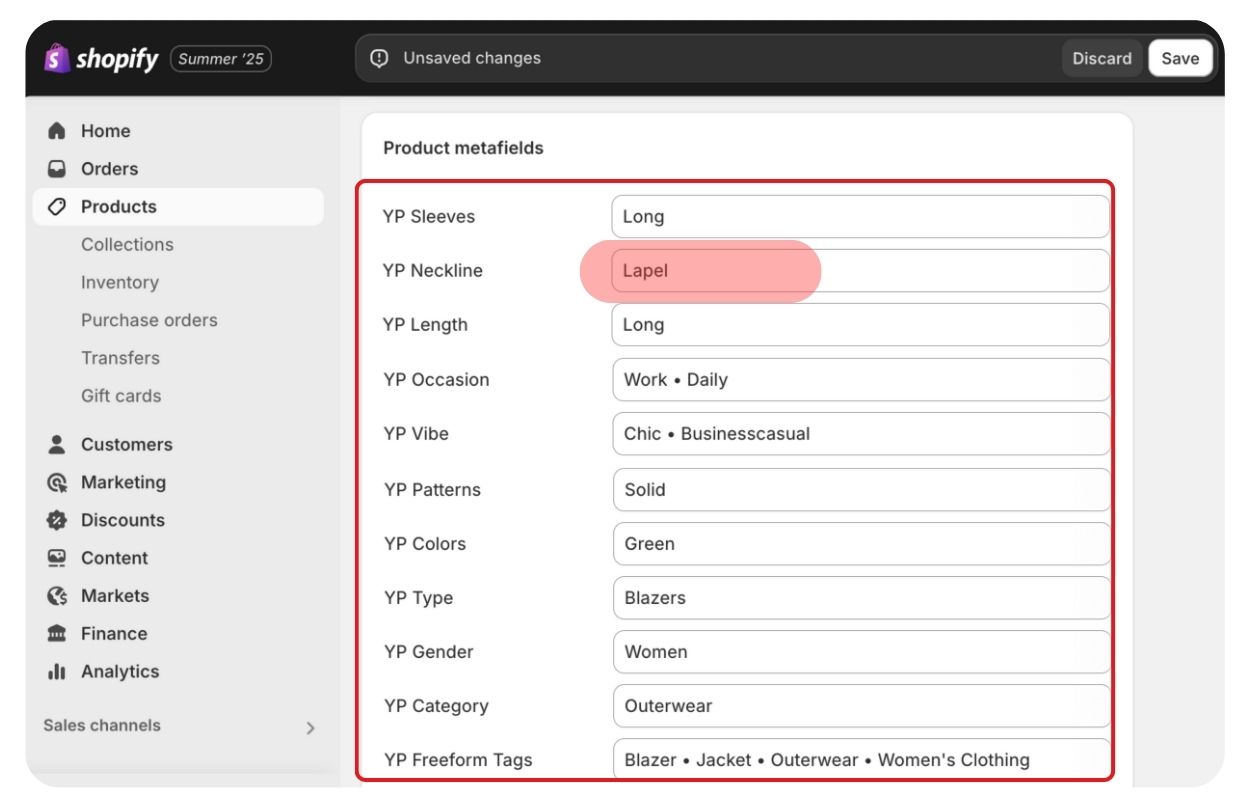
And once a shopper goes to your store and searches “lapel,” this is what she will see.
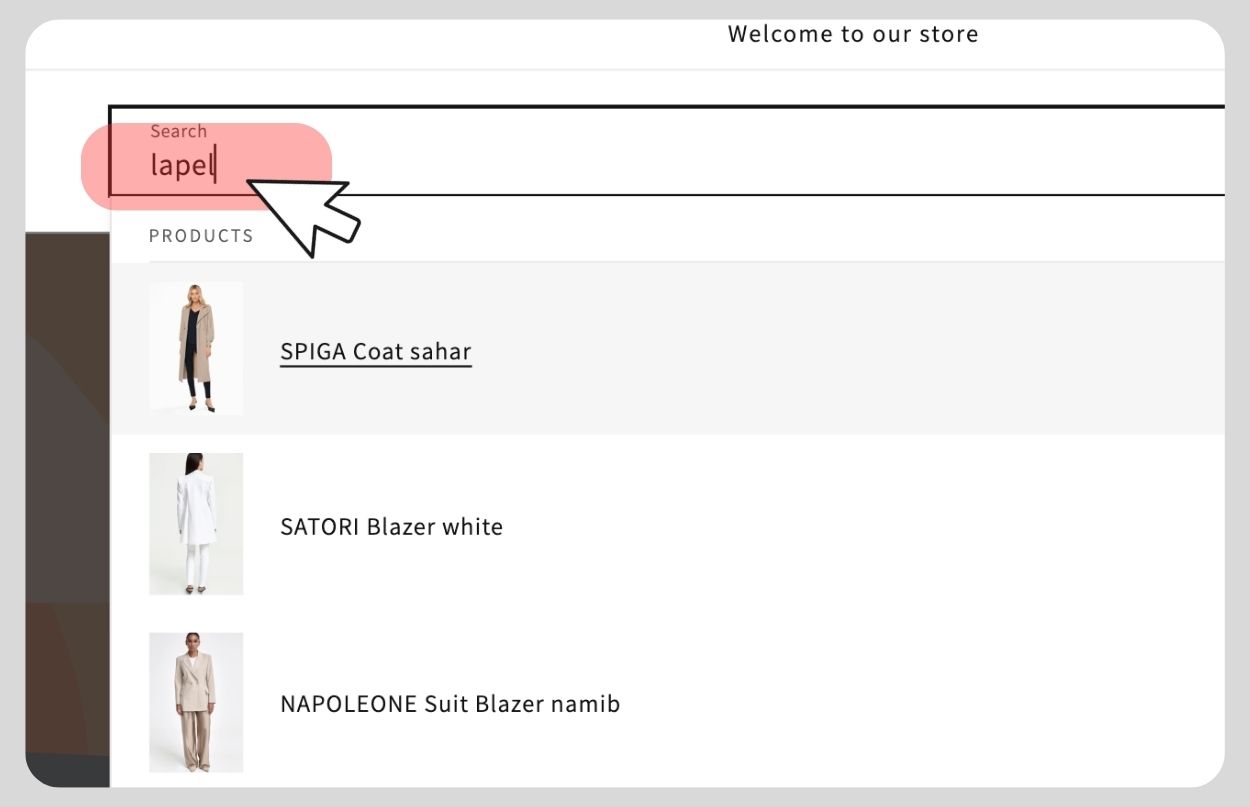 The word “lapel” is not even in the product title or product description, and yet the search return the correct matching results like jackets with lapel, all because the AI auto-tagged the word “lapel” for use in search.
The word “lapel” is not even in the product title or product description, and yet the search return the correct matching results like jackets with lapel, all because the AI auto-tagged the word “lapel” for use in search.
The same principle applies to creating filters. The screenshot below shows how filters work at the backend. You must create the filters yourself and assign the product to each category filter. This task repeats.
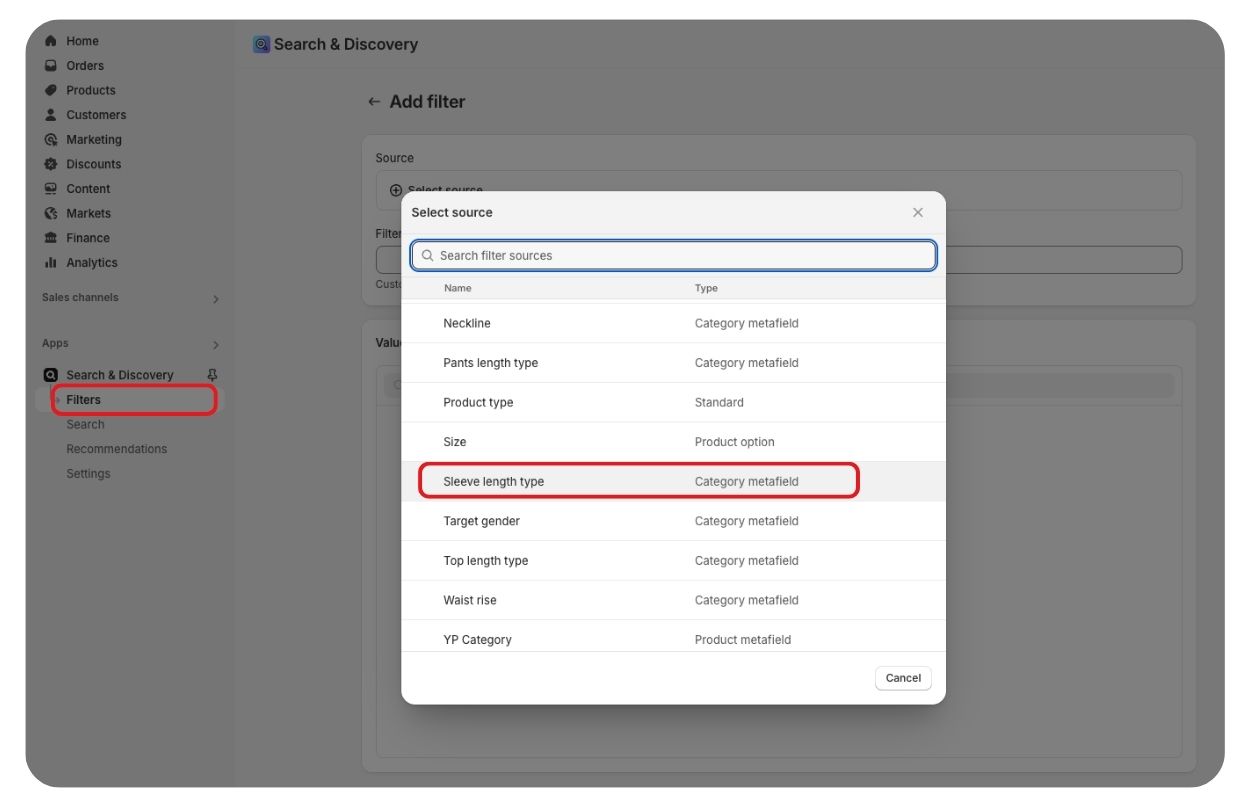 A fashion AI automatically completes the filtering, and all you need to do is choose which filter you want to be visible on your store.
A fashion AI automatically completes the filtering, and all you need to do is choose which filter you want to be visible on your store.
So, if you choose black, bootcut, work, party, or blazer, these filters will now appear on your store, and it looks like this:
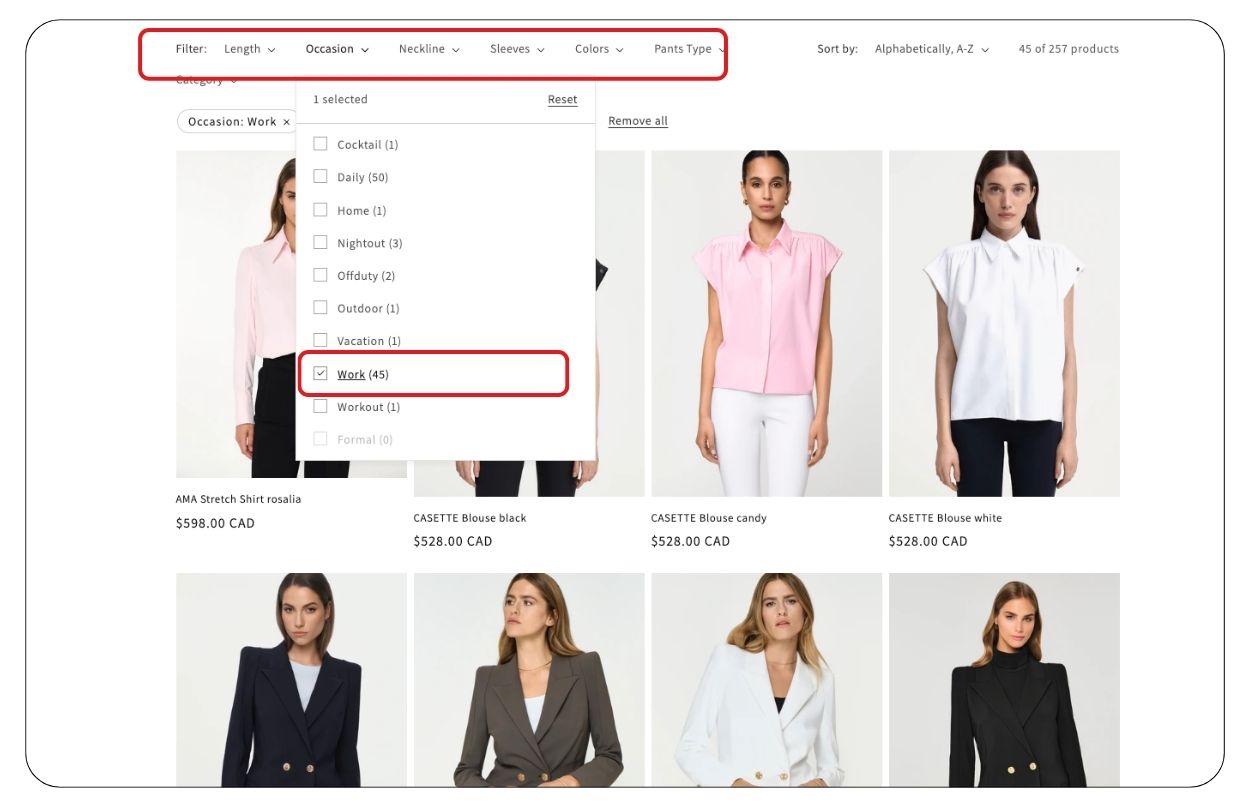 Keep in mind that you do not need to assign each product to a category—the AI does that work. You only need to choose which filters to make available on your store.
Keep in mind that you do not need to assign each product to a category—the AI does that work. You only need to choose which filters to make available on your store.
Title tags and meta descriptions are the gateway between your products, Google Search, and customers. To appear on top search pages, you need descriptions that major search engines can easily understand. But even if your product ranks well, if your titles and meta descriptions don’t match what users are searching for, you won’t get clicks.
No clicks, no traffic. No traffic, no sales.
Admittedly, it is difficult to think of the right keywords that should be included in the title tag and meta description.
So, why not let an AI program do it? A powerful fashion AI not only creates a title but also a product description, like the one below.
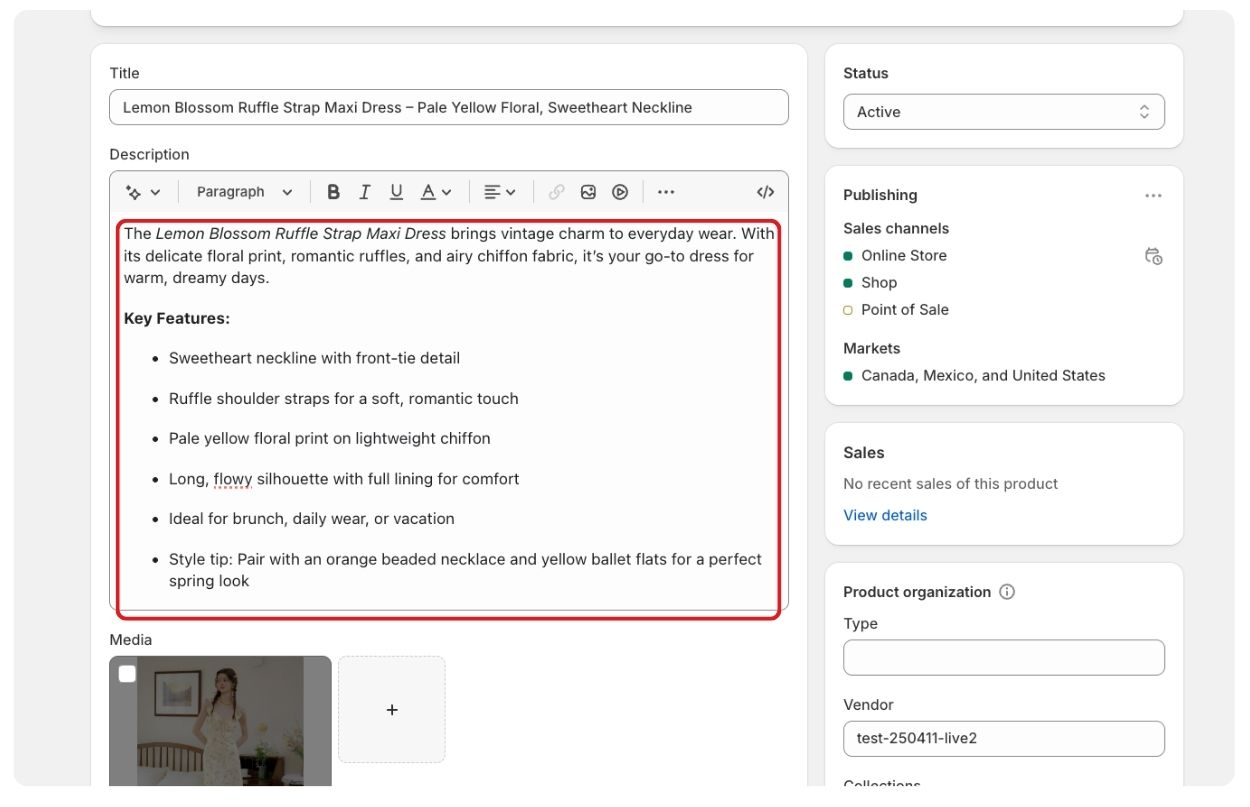 Then, the AI will also write a meta description, or a text snippet that the shopper will see on the search results of Google. Below is an example.
Then, the AI will also write a meta description, or a text snippet that the shopper will see on the search results of Google. Below is an example.
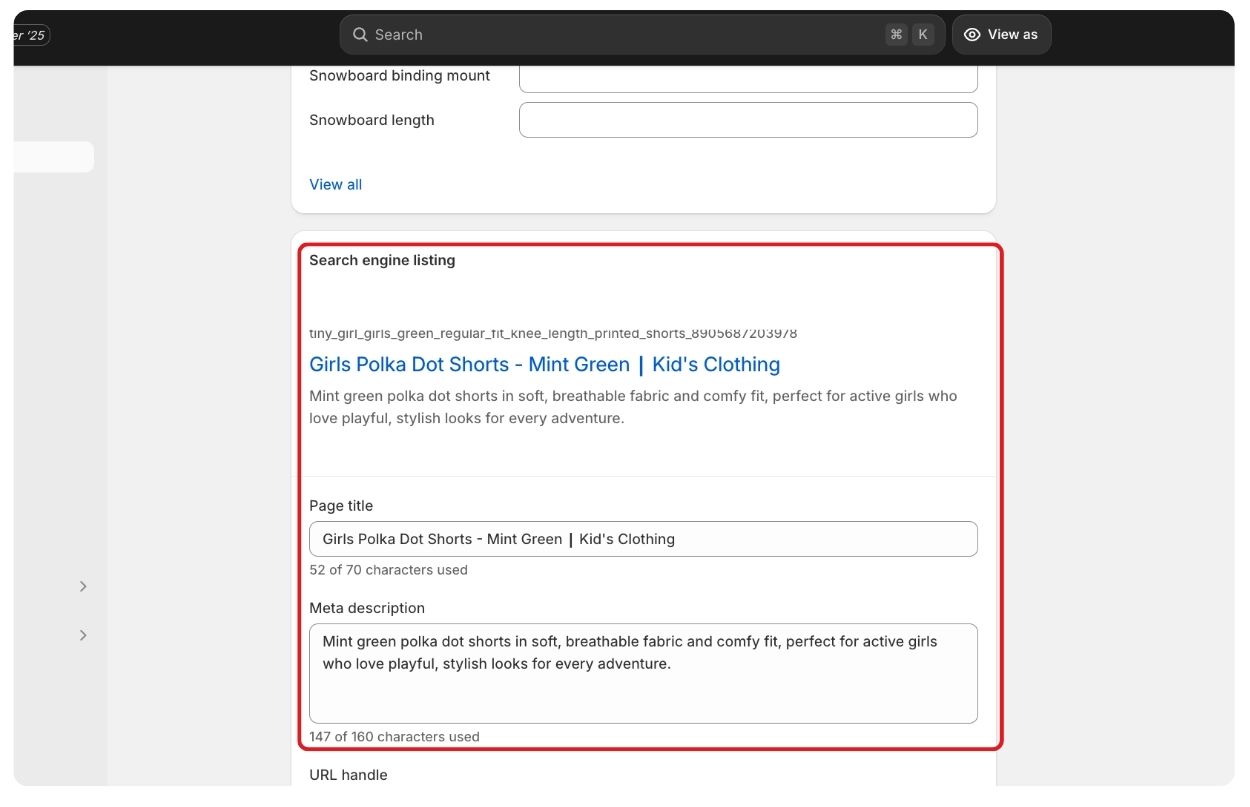 Both the title and the meta-description are optimized. They are an accurate representation of what the product is, who it is for, and why one should take a look at it.
Both the title and the meta-description are optimized. They are an accurate representation of what the product is, who it is for, and why one should take a look at it.
If you want all these features to work on your fashion store, take the time to check out YesPlz fashion AI catalog manager.
This fashion AI is designed to handle the tedious work for you, like categorization, search engine optimization, filters, search words, translations, and more!

Written by YesPlz.AI
We build the next gen visual search & recommendation for online fashion retailers

We analyzed 13,374 fashion searches. AI tagging increased product discovery by 22% and boosted clicks by 11%. Here’s what the data revealed.
by YesPlz.AI
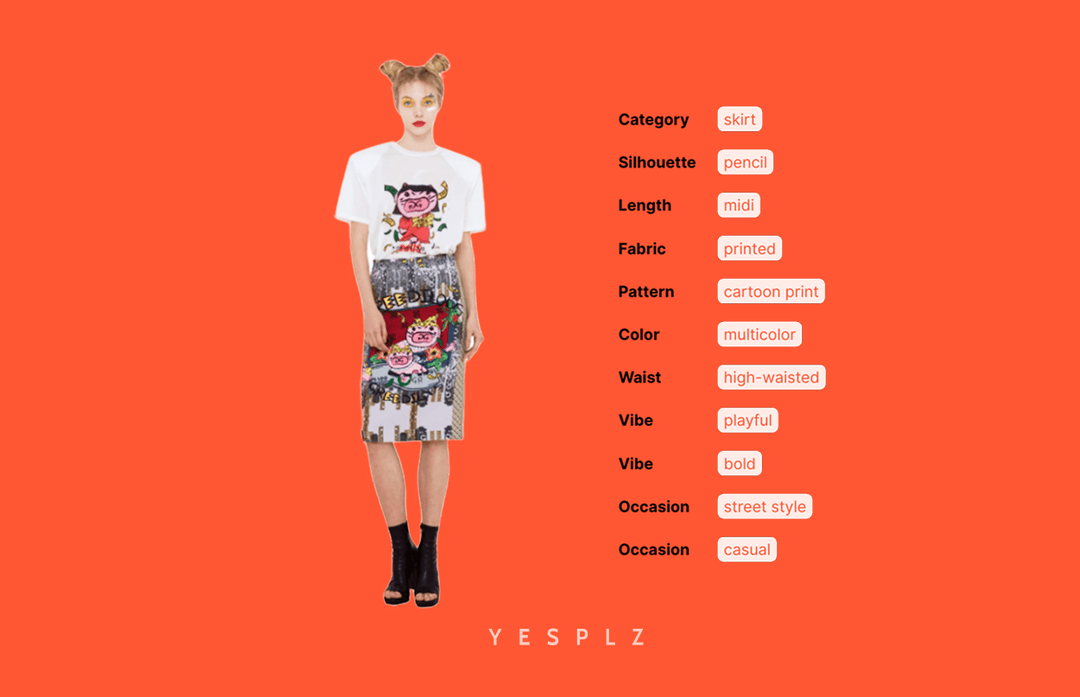
Discover how YesPlz AI image tagging helps fashion retailers replace manual tagging with faster, more accurate, shopper-centric fashion attributes.
by YesPlz.AI