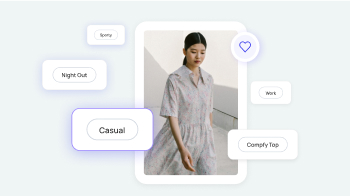Ultimate Guide to Ecommerce Product Filters in 2023
How to Create Great Filters
YesPlz.AI, January 2023
Product filtering is everywhere in eCommerce, yet there’s plenty of examples of poorly designed and difficult-to-use filters. When a shopper visits your eCommerce, she’s looking for a seamless search experience that includes robust eCommerce filters, easy-to-navigate search, and zero-frustration. Yet, product filtering is still overlooked by many fashion brands, who find it difficult to understand and implement.
In this guide, we’ll go over the fundamentals of filtering products, so your eCommerce can start transforming the search experience. We’ll go over:
- What is product filtering and why does it matter?
- The problem with traditional product filtering
- How to improve eCommerce filters
- The Ultimate eCommerce Filter Checklist
- How intuitive is your product filtering experience?
- How automated image tagging affects the quality of your eCommerce filters
- More resources on fashion search
Let’s dive in.
What is product filtering and why does it matter?
Product filtering is an all-encompassing term that includes different types of eCommerce filters, automated image tagging, and the UX that accompanies search. Each of these components builds onto the next one. So, when specific eCommerce filters are missing, users may be left unsatisfied.
Or, without strong automated image tagging, users will struggle to find what they are looking for. Here’s a quick list of definitions to help as your fashion eCommerce optimizes its fashion search filter:
Fashion Search: Includes eCommerce filters, automated image tagging, and the user experience that accompanies search
Product Filtering: Tools that allow shoppers to narrow down their searches based on product attributes
Fashion Visual Search: An alternative to text-based search, fashion visual search allows shoppers to search for products using images.
Product Attributes: A product attribute is a defining feature, such as price, size, color, fit, or silhouette. They can also be called product specifications.
Image Tagging: Image tagging (or product tagging) is the process of labeling product attributes. It can be done manually or automatically, using fashion artificial intelligence.
The above pieces come together to create a robust search experience for shoppers.
The problem with traditional product filtering
Think back to the last time you searched for a clothing item online. You probably had to navigate to a search bar, type in the product description to the best of your ability, and hope that the search engine had the ability to produce relevant search results. The accuracy of the search results depends on which text you decide to type into the search, leading to wildly different search results depending on the phrasing.
Or, maybe you wanted to explore a specific product category for a special occasion (dresses for work), and in order to explore, needed to guess which eCommerce filters would lead you to work dresses because there was a lack of occasion filters available.
At YesPlz, we’ve identified 7 problems with traditional product filtering:
1. Key product specifications are missing from websites: There are thousands of product specifications that aren’t included in filters, because of the sheer size of eCommerce product catalogs.
2. Product specifications are confusing: Not every shopper is up-to-date on the latest fashion terminology. So, why is traditional product filtering terminology so difficult to interpret?
3. Lack of multi-option support: We live in a complex world and have complex fashion needs–some shoppers want to hide certain body parts, and flaunt others. This requires multi-option filter support so shoppers can select exactly what they want.
4. Search results aren’t instant: Surprisingly, many fashion eCommerce pages reload search results when selecting new eCommerce filters.
5. Users are presented with long lists of text filters: Long text filters means that users aren’t able to fully grasp their search options because the text is simply too long to read.
6. Weak mobile experience: Poorly designed product filters on mobile drive away users.
7. Fashion search results that are inaccurate because of the above problems.
How to improve product filtering
There, fortunately, are solutions that can improve traditional product filtering and create a better user experience.
Firstly, we can use the Style Filter, a visual search tool, to eliminate many of the above problems. The Style Filter is a visual filtering tool that combines a virtual mannequin and artificial intelligence to create an intuitive way for users to filter by their favorite product attributes. By going beyond text filters, the end result is much more comprehensive.
The Style Filter solves the problem of confusing product specifications by using visual cues to guide users to the product attributes that they want–and eliminates the need for long lists of text filters. Optimized for mobile, users are able to make multi-option selections and receive accurate, robust search results without needing to understand the language of fashion.

Secondly, we can train fashion artificial intelligence to recognize key product attributes, group similar product attributes together, and tag product images accurately, leading to high quality search results.

To learn more about all of the ways we can solve the problems of traditional search, check out this article.
The Ultimate eCommerce Filter Checklist for Your eCommerce
We compiled our own research and tips from The Good to create the ultimate eCommerce filter checklist. Interested in a more detailed explanation? Read here for a complete breakdown of the below checklist.
The key takeaways you should know are:
1. Avoid fashion jargon.
A cold shoulder top? Users have a low bar for frustration, and will easily bounce when confronted with terminology that seems confusing.
2. Create thematic filters.
The search experience is extremely thematic–users are often looking for outfits for a specific occasion. By offering thematic filters, your eCommerce can also create more space for users to explore products within their preferred themes, keeping users on-page and engaged for longer.
3. Show the most important key product specifications.
Our research shows that users want to filter by silhouette and fit, and know exactly the types of fits they prefer. By highlighting key product specifications, you can give users the power to control their search experience.
4. Allow for easy navigation.
The navigation process is often overlooked but can be the key to keeping users engaged and moving through the purchase process. By adding visual cues, you can eliminate the possibility of confusion because of terminology.
5. Design advanced search interfaces.
The standard has been raised in the fashion eCommerce industry–users expect to see different filters for mobile and desktop, and that those filters will be optimized for different devices.
Download the full product filtering checklist here.
How intuitive is your product filtering experience?
Intuition is one way to measure the effectiveness of your eCommerce filters–whether users can easily navigate and understand filters without needing outside tools. Intuition and product filtering go hand-in-hand–the more intuitive your filters, the more enjoyable the experience will be for users, leading to more revenue and repeat customers.
Here are 3 easy ways to measure:
1. Productive clicks per search: When users are conducting a search, how many clicks does it take for them to get from Point A (initial search) to Point B (purchase), and more importantly, how many of those clicks helped users along their user journey, and how many of those clicks derailed the user journey?
There is a difference between productive and non-productive clicks–a non-productive click might include having a user hit the back button, or re-typing in search information.
2. The jargon test: Fashion jargon is abundant, even if we don’t recognize it. A quick solution is to run your text descriptions through user testing to make sure they’re understandable. But, that’s only a short-term solution. Longer term, you can employ visual cues next to text language to provide another reference point to users. And, even more ideal, is using visual search tools to eliminate the need for a primary text-based search tool, leading to longer term search capabilities for your eCommerce.
3. Ask yourself: Does your fashion search mirror the way users shop?
Design product filtering with an information hierarchy that mirrors user behavior. For example, avoid broad curation such as “new arrivals”--users rarely engage with broad curation–and instead, curate products based on search behavior. Depending on your specific fashion eCommerce, users might search for specific thematic categories or styles more often.

How Automated Image Tagging Affects the Quality of Fashion Search Filter
Product filtering and automated image tagging go hand-in-hand–without quality fashion tagging, it’s impossible to provide a superior search experience. Fashion tagging is the process of labeling product attributes on an image, which often includes between 20 and 60 product attributes per image–a time consuming and laborious process.
Image tagging is important because it sets the foundation for your fashion eCommerce to provide a robust search experience, create product descriptions, offer filtering options, and even utilize personalization tools.
However, many product tags are provided by third-party vendors who may make mistakes when tagging or use inconsistent language. Products that are incorrectly tagged will then be hidden in your fashion search, resulting in missed revenue opportunities.
Many fashion eCommerce are not only prone to misinformation provided by third-party vendors, but also in-house merchandising teams can make mistakes as well, even if they know the products well. Why is image tagging so mistake-prone?
Manual tagging is still utilized by many fashion eCommerce brands, who may object to automated image tagging because they fear AI image tagging is inaccurate or may take too long.

We’re here to overcome that objection. While not all image tagging is the same, YesPlz AI image tagging is fast and accurate because it’s trained to understand fashion. Our AI can recognize product attributes, even when images are low quality. Our image tags are also reviewed by fashion experts from Parsons School of Design and FIT, so you can be assured that the tags are accurate.
Contact us to learn more about image tagging
More Resources for Fashion Search
Fashion search is a comprehensive subject, and depending on your specific interests, you’ll want to dive into more distinct areas. Here are some other topics that we’ve written about at YesPlz AI that can help you explore more:
- Product Filter Search and Evaluation: An exploration of 3 different product filter tools, testing out the filters at Shein, Macy’s and YesPlz AI, using UX-design principles from The Good.
- Fashion Search: How We Can Solve Traditional Product Filter Problems: We compare two different approaches to solving the problems that come with traditional product filter problems.
- YesPlz Image Tagging: What is image tagging and how does it affect your fashion search?
- What’s wrong with modern day fashion discovery? Fashion discovery is difficult for both customers and retailers. In this case study, we discover how to make fashion discovery work for everyone.
- Ecommerce Personalization: The Essential Guide: Shoppers are plain exhausted from trying to find the products they want online. Enter personalization: the key to keeping shoppers satisfied and returning. But, what is personalization and why is everyone talking about it?
- How intuitive is your fashion search? Intuition is a word that we often hear in fashion search–when search is intuitive, shoppers can easily navigate to their favorite products. But, how can we measure intuition?
- Fashion Visual Search Q&A: With Expert Clark Boyd: Fashion visual search is a new and emerging field that’s constantly changing. We sat down with a visual search expert to hear his thoughts about the future of search.
- Can your eCommerce search filter do this?: A guide to designing product filters that convert shopperes, based on YesPlz research
Schedule a free 20-minute consultation