Based on YesPlz Research
by Jess Erdman, Content Marketing LeadSeptember 2021

At YesPlz, we’ve spent years asking shoppers what matters most during the eCommerce user journey. We’ve also asked important questions about how customers shop, and what attributes they’re looking for when searching for products. In this article, we’ve rounded up our extensive research to create a guide of do’s and don’ts to improve the eCommerce user journey on your website.
We’ll go over:
Types of Search Intent
High-intent: Knows exactly what they want, a specific brand or product.
Medium-intent: In the middle of the funnel, considering a purchase but aren't committed. May not know what brand or product they're looking for.
Low-intent: Just browsing, great opportunity to offer discovery tools. However, it's a mistake to assume that low-intent shoppers have no pre-qualification process.
Even low-intent shoppers want to see certain styles, or have preferences on the fit of an item.
It's a myth that shoppers are a blank slate when they navigate to eCommerce websites.
Through our interviews, we learned that shoppers have specific attributes that they're looking for, brands that they love, and are consistently concerned with the fit of a product.
And, if not, shoppers will be extremely concerned about the fit of clothing. In our research, we learned that shoppers will often visit stores offline to examine products, learn more about fit, and begin the purchase consideration process.
What does that mean for your eCommerce user journey? Shoppers are bringing knowledge about your products and trends when they begin the search process.
It’s a mistake to assume that shoppers during the eCommerce discovery process have nothing in mind--they’re using deep recall of trends and visual memory to search for products.
The newest technologies are great, but if they have a large learning curve, both tech and non-tech savvy shoppers won't engage with the tool. Even if shoppers are willing to discover new products, they will give up on technology that seems too confusing or requires too many clicks to achieve their goals.
Shoppers aren’t coming to your eCommerce page with an exact set of text-keywords in mind. Rather, they’re recalling trends or inspiration from influencers or social media--and this knowledge is recalled during the search process.
But, it can be difficult for shoppers to remember exact keywords--instead, shoppers are forced to turn images and ideas into text searches, which can be confusing for many.
Instead of asking shoppers to translate ideas and images to text searches, you can use visual search tools like the YesPlz Style Filter to nudge shoppers towards the exact styles they have in mind, even if the shoppers can’t describe those styles using words.
Whether your shopper is high or low intention, it’s unlikely that they’ll be able to get the full range of text-based search results from one search. But, for many shoppers, they don’t have time to research the latest fashion industry keywords, and so for the average shopper, she won’t know whether to use the term “spaghetti straps” or “camisole.”
When shoppers aren’t given relevant search results, eCommerce retailers lose valuable sales and lose customer loyalty.
Extra Tip: Analyze the channels leading shoppers to your website.
Direct: Shoppers navigated directly to your website in the search bar. They have a high level of familiarity with your brand, and are likely to be repeat customers. These customers have seen your website before and are comfortable navigating your website.
In-Direct: Shoppers heard about your website before from an influencer or targeted advertising, but didn't immediately visit. They're familiar with the brand, but not necessarily the navigation panels of your website, especially if they're changing all the time.
Another example of an indirect channel is referral from ads.. A shopper clicked on a specific ad or piece of content on a different website, which led them to your page. These shoppers are highly likely to purchase and immediately are pushed to the middle of the funnel (browsing products).
Offline (In-store): In a surprisingly large number of research participants, women visited store locations to get an idea of a brand’s style and fit.
Type 1: High Search Intent Shoppers
Example: A shopper looking for a form-fitting sweater from Free People on the Nordstrom website
Channel: High-intent shoppers are likely directly visiting your website
Step 1: Shopper navigates to www.nordstrom.com, and hovers over the Women's category.
Step 2: She sees an overwhelming amount of categories, decides to type in her search instead.

Free People “tight” sweater returns irrelevant search results. The shopper may bounce off and assume there’s nothing relevant.
Step 3: Shopper types in brand and category, then decides to filter:
She doesn’t see the option to filter by fit and doesn’t receive accurate search results.
Areas for Improvement:
1. No option to filter by fit, which was consistently ranked as most important factor in shopping
2. Confusing homepage navigation--too overwhelming for many users
3. Extremely text-heavy--a tool like YesPlz Style Filter can help alleviate the text-heaviness of the search, and improve search accuracy.
4. Shoppers are recalling vague memories that guide their search, so they need nudges to help them along the eCommerce user journey. By using a visual search filter or adding more visual cues such as relevant content on fashion trends.
Remember: Don’t expect text-based fashion taxonomies to guide shoppers.
Type 2: Low Search Intent Shoppers
Example: A shopper looking for a pair of trousers, and is open to certain aspects of the style, but prefers high-waisted pants.
Channel: Indirect, such as social media ads
Step 1: The shopper goes to farfetch.com and navigates to her best-guess keyword for the word “trousers”--she opens the drop down menu and looks for the word “bottoms”--no match. Then, she scrolls down and sees the word “pants,” listed underneath the term “tops.”
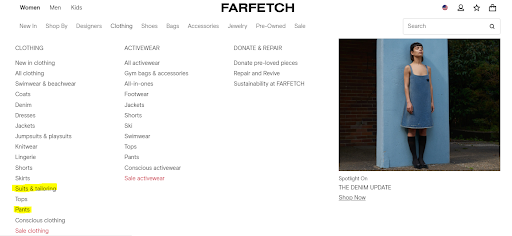
Step 2: The shopper vaguely recalls a celebrity she saw, who was wearing high-waisted trousers, but can’t remember the exact fabric. She browses pants, knowing that Y2K style is back, but isn’t sure which styles are on-trend, and is wondering about the fit.
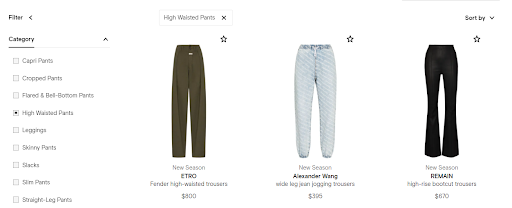
Step 3: She clicks on high-rise bootcut trousers, curious to know more about the fit and material.
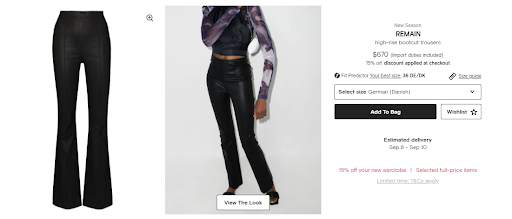
She’s shown a model wearing the pants, and is given the option to use a “Fit Predictor.”
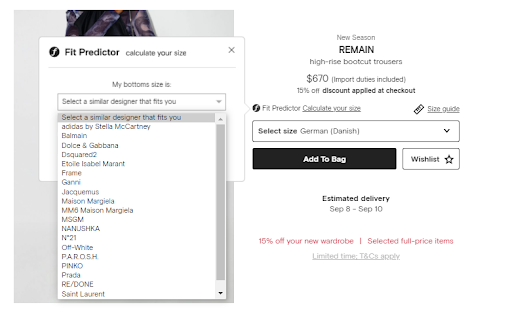
Step 4: The shopper isn’t sure about these particular designers’ fit, and decides to look at the product again. She sees more text-based information that describes the product:
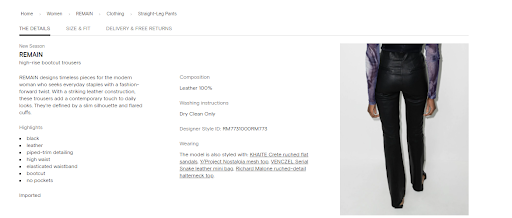
Step 5: Overwhelmed by text, she decides to leave the website and try again at a later date.
Areas for Improvement:
1. While it’s great that shoppers have an option to click and predict fit, some shoppers prefer a visual layout for identifying fit. The fit predictor also requires a large amount of clicks, and could be streamlined to encourage more browsing.
2. The low intention shopper is interested in browsing, but still needs built-in nudges, like curated galleries to show the latest trends.
3. Moving away from text-based search filters can enable fun product discovery. Text-based searches can make product discovery seem like a task, versus an opportunity to explore new items and have a multifaceted eCommerce shopping experience.
Improving the eCommerce user journey is as simple as implementing tools to nudge and guide shoppers towards products they love. The use of visual search filters helps shoppers find products and fits that they love, without requiring a previous knowledge of fashion.
Visual search filters have become even more advanced and interactive, and are creating a new way for shoppers to engage with products. For example, camera search allows customers to upload a picture of an item, and uses AI to search for similar products.
There are other tools, such as the YesPlz Style Filter, which use AI to allow customers to sort and filter products in real-time, based on the exact attributes they want, as demonstrated in the video below:
Instead of being overwhelmed by text, shoppers can visually create the products they want, using a virtual mannequin, resulting in longer time spent browsing and more accurate search results.
Written by Jess Erdman
Content Marketing Lead
I'm passionate about creating cool content. The best part? I get to learn new things about fashion tech and ecommerce everyday. Have an idea or opinion about this article? Reach out at jess@yesplz.ai

Fix search typos and synonyms with AI site search. Agentic AI manages keyword variations automatically. Zero maintenance, better conversions.
by YesPlz.AI

What are product tags used for? It’s a solution to low search CTR, limited filtering, manual collection curations, and more. Discover 6 essential use cases of product tags to transform search, filtering, SEO, and collections to boost sales.
by YesPlz.AI