How to Implement Visual Search
by Jess Erdman, Content Marketing LeadAugust 2021

Personalized recommendation systems are a must-have for eCommerce, as customers are looking for new ways to engage with products. In this article, we’ll go over 3 quick tips for eCommerce interested in implementing visual search filters and search clothes by image to create more personalized recommendations.
What are visual search filters?
Visual search filters use images instead of text to perform searches. Advanced artificial intelligence can understand these images, and pull related search results.
There are two types:
1) Camera search
2) Visual interface
Each of these visual search filters allows users to search for clothes by image, but differently.
Camera search is abundant--you can search for clothes by image using camera search at major retailers such as H&M and Asos.
Camera search is easy--all that’s required is uploading an image, and fashion artificial intelligence will scan the image to find matching products. Then, the user will manually filter to further refine the search clothes by image.
While camera search was an interesting startpoint to rethink eCommerce search and discovery, visual search filters have become even more advanced and interactive.
Enter visual interface search. Visual interface search is intuitive, easy-to-use, and enjoyable for users. Instead of uploading a previously saved image, users will refine and select their desired attributes on a virtual mannequin or illustration.
At YesPlz AI, we use visual interface search to transform the user experience through our Style Filter:
Looking for more advice? Visit our Resource Center to learn more tips for your eCommerce business.
Now that you have a basic understanding of different ways to search for clothes by image or visual interface search, why is it so important?
62% of millennials and GenZ want to see them when shopping online, according to Marketwatch. Because millennials and GenZ are tired of text-based search--it’s confusing, unclear, and requires knowledge of fashion jargon that many simply don’t have.
Customers can engage with products differently through visual AI, without the frustration of text-based search.
However, camera search falls short--it only performs a search based on the image provided. Customers can’t narrow down their search further (perhaps the customer wanted an A-line style dress, but with a different neckline than the original camera search).
Visual search tools such as the YesPlz Style Filter allow customers to actively filter for the styles they want, without having to perform an entirely new search.
How can an eCommerce brand implement visual search filters without becoming overwhelmed?
Here are YesPlz’s 3 quick tips:
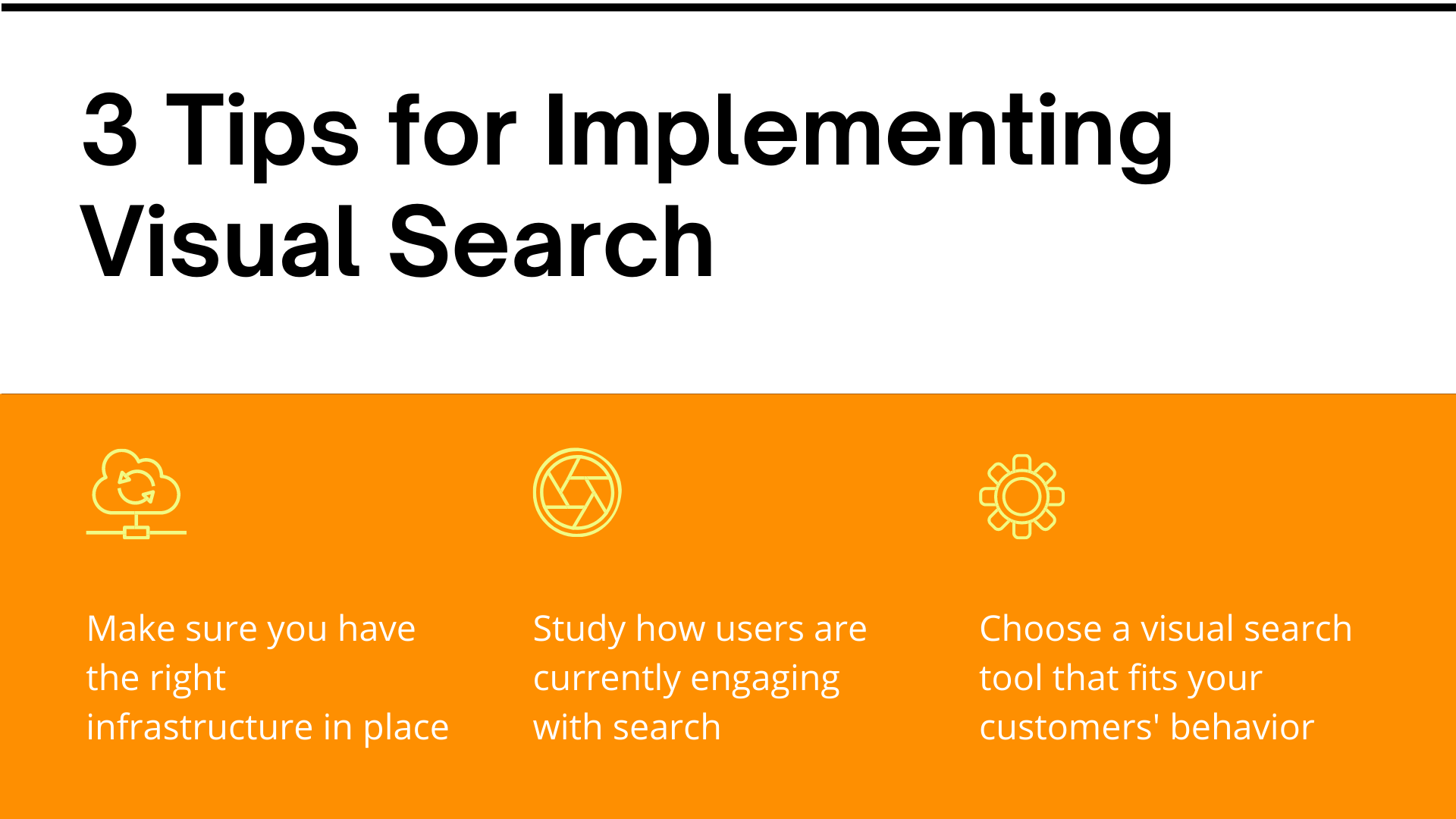
We’ll give you actionable ideas for each tip below.
Is your eCommerce brand equipped to implement a new tech tool?
-Implement a tagging system for products that’s clear and consistent. Visual search filters are only as good as their product tags.
Note: YesPlz’s Style Filter can solve the tedious problem of product tagging by using fashion artificial intelligence to automatically recognize and tag products. Not all visual search filters have this ability, so make sure to double-check before choosing a tool.
-Upload multiple, clear product images, including close-up images, which can help AI to identify key fashion attributes such as color, fit, length, and cut of a product. Customers also want to see product details, and multiple product images can provide important, missing details.
-Ensure that your website is easy-to-navigate. Of course, that’s easier said than done. But, can users find what they’re looking for? Where are you going to place the tool on your website? Are links on your website noticeable and easy to find?
For example, YesPlz’s Style Filter uses vertical scroll to allow users to see all of their product filters at once.
-Who will be the leader when implementing the visual search filter--one person? A department? How will that department work with others? For example, is your product management team ready to work on a new tool with your tech team? And more importantly, what will the implementation process look like? Implementing new technology such as search clothes by image or visual search filters can seem easy but the roadmap can be difficult.
Before moving onto a new technology tool, make sure that your team understands how users are currently navigating search. Ask yourself:
1- What are users searching for?
According to Baymard, there are 4 key search intentions that users have:
1) Exact: The customer has a specific goal in mind.
2) Product: The search is intended for a product category, but not necessarily a specific brand.
3) Feature: The customer is looking for a special feature or detail.
4) Thematic: The search is based on a “theme” such as a special occasion or season.
You can read the full explanation of customer search personas here.
What keywords are users searching for? This can unlock the key to which visual search filter your brand should implement.
2- What actions are users taking?
After users type in their keywords, what happens? Are users clicking on a specific page or heading to check out? Google Analytics can map the user flow to answer these questions. Or, you can use HotJar to better understand user desires, by looking at a heatmap of where users are clicking on your website.
3- Analyze whether visual interface can be a good option for your eCommerce brand.
After conducting our own research on the YesPlz Style Filter, 20 out of 23 users preferred the Style Filter versus text-based search. When asked why, users responded that they were unsure which keywords to search for, or how to narrow down the search further after the initial keyword search. Users want easy-to-use, visual-based search. Is your eCommerce brand ready to provide it?
After studying your customers’ behavior, you’re ready to choose a visual search tool.
When choosing a tool, consider:
-Accuracy of the search results from the visual search filter: When YesPlz compared the Style Filter (visual interface) to H&M (camera search) the results were evident--camera search simply cannot consistently produce accurate results. You can see the full test here.
Customers want to easily perform their search, and receive accurate search results--and they won’t waste time refining inaccurate search results. They’ll simply bounce off the page.
-Ease-of-use: Does the tool require a significant amount of time for customers to learn? Customers are less inclined to waste time learning a difficult tool when there are hundreds of other eCommerce brands readily available.
-Compatibility and customization with your products: As mentioned earlier, many eCommerce brands have a significant amount of work to do, when it comes to tagging and cataloguing products. If a tool requires hundreds of hours of work to tag products, perhaps consider other visual search filters which can automatically recognize your products.
As more eCommerce brands enter the visual search game, the playing field is becoming that much more competitive. Not all visual search filters are made the same--by taking the time to reflect on which visual search filter works for your brand specifically, you can save yourself time and energy in the long-run.
Visual search filters are continuing to evolve, and with the help of artificial intelligence, can be laser-accurate tools that guide customers to the products they love.
If you’re interested in exploring a visual search filter system powered by fashion artificial intelligence, and completely customizable to your needs, check out the YesPlz Style Filter.
Have you successfully (or unsuccessfully) implemented visual search filters? Follow us on LinkedIn and let us know.
Written by Jess Erdman
Content Marketing Lead
I'm passionate about creating cool content. The best part? I get to learn new things about fashion tech and ecommerce everyday. Have an idea or opinion about this article? Reach out at jess@yesplz.ai
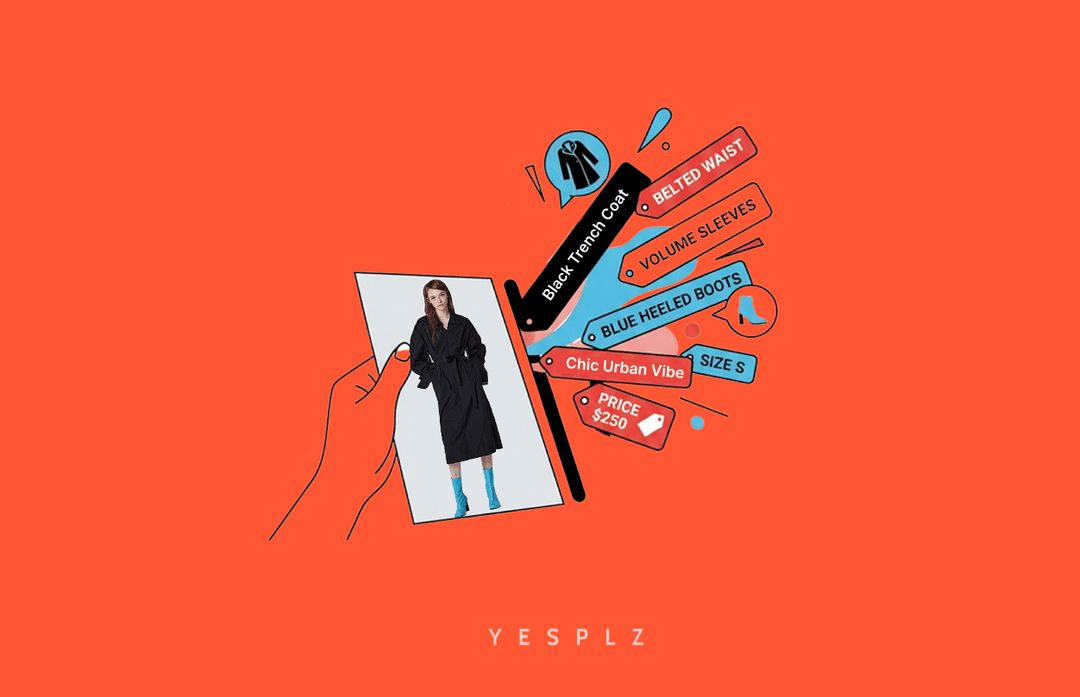
Inconsistent tags hurting sales? Self-service product tagging delivers accuracy and speed without enterprise prices. Tag products 10x faster at 90% lower cost.
by YesPlz.AI

We analyzed 13,374 fashion searches. AI tagging increased product discovery by 22% and boosted clicks by 11%. Here’s what the data revealed.
by YesPlz.AI